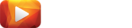Video on Facebook has created massive opportunities that have been able to properly harness its power.
In late 2017, when Facebook went all in on video, there was arguably few better times to be a video publisher on Facebook.
Whether or not your videos were particularly engaging, Facebook was willing to give your post far more reach than a simple image or text post. But that changed…
Then, just a couple of months later, Facebook stopped favoring video so heavily, stating:
There will be less video. Video is an important part of the ecosystem. It’s been consistently growing. But it’s more passive in nature. There’s less conversation on videos, particularly public videos.
In other words, not just any video is going to earn you the reach you need to put any kind of organic momentum behind your video content.
Your videos on Facebook will need to be engaging; reactions, comments, shares – you name it.
It’s Time to Get Smart About Facebook Video
In order, to know what video content will and won’t work on Facebook, you’ll need to understand the metrics that Facebook provides to content publishers.
Now, the various metrics Facebook provides aren’t perfect, but with the ability to interpret Facebook video metrics comes to the ability to produce more of the video content that your audience (and Facebook) wants.
Without further ado, here are 6 of the most important Facebook metrics that you should be familiar with.
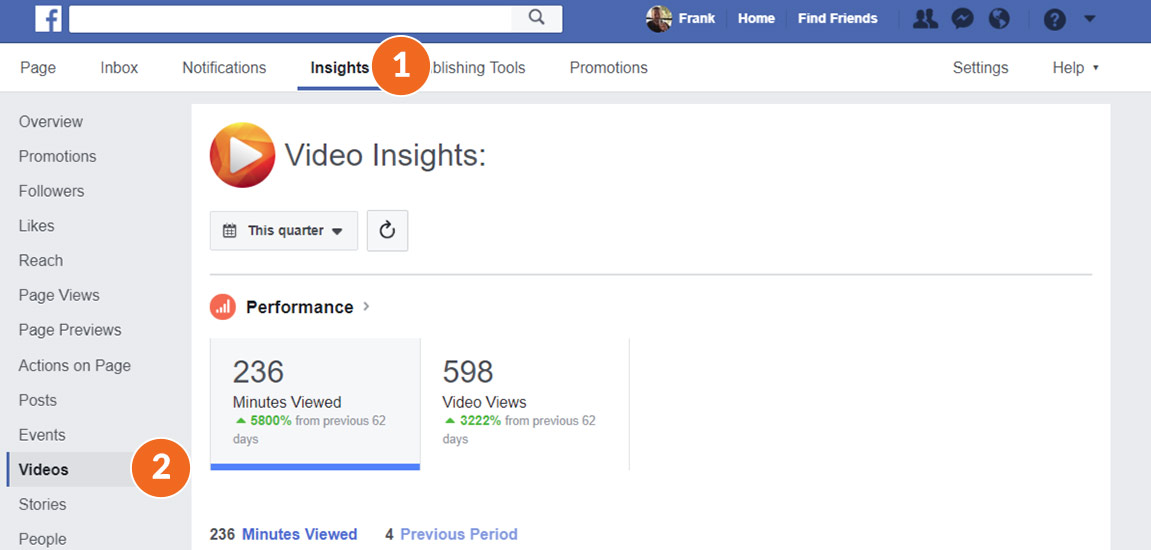
Facebook Page Video Insights
Let’s start things off with a macro view of your Facebook stats, starting with Video Insights.
Once you’re on your Facebook page, navigate to Insights > Videos (as shown in the above screenshot), and you’ll find a top-level view of your video posts.
Further down this page, you’ll find stats broken down by video, providing a quick way to assess the performance of your video posts.
However, you may find situations where you want to see the performance of all your posts, on a single page – and you can!

Facebook Page Post Insights
Now, navigate to Insights > Posts > Post Types (pictured above), for a breakdown of post performance, by video, photo, and link post types.
No surprise, video is dramatically out-performing other types of content.
Below the breakdown by type, things get more granular, down to the per-post level.

Here you’ll find a number of important metrics for each post you’ve published to your page, with varying degree of specificity, depending on what you select from the drop-downs:
- Reach (Organic/Paid) (Fans/Non-fans)
- Impressions (Organic/Paid)
- Post Clicks/Reactions, Comments & Shares
- Reactions/Comments/Shares
- Negative Feedback
- Engagement Rate
For quickly gauging which posts receive the greatest engagement, the Engagement Rate metric is probably best; showing the percentage of people of reached, that either clicked, shared, or commented.
Keep in mind, from this page you’re only shown data from the last 7 days.
By clicking on the individual post titles in this table, you’re presented with an even deeper level of Facebook video metrics, and not just for the last 7 days, but for the lifetime of that post.
Video Views
According to Facebook, a video view is counted when someone watches your video for three seconds or more.
All this indicates is that someone briefly stopped scrolling as your video passed through their news feeds.
It’s a little more significant than the overall number of unique people’s feeds your post appeared in (which is the Post Reach metrics), but really not all that useful.

10-Second Views
Now we’re getting somewhere!
One step up from Video Views is the 10-Second View metric. If you score a large number of 10-Second Views (which is a lot of time in Facebook-world), chances are your audience is at least interested in the topic being discussed.
Still, 10-Second Views alone aren’t enough to declare a video a success (unless of course your video is only ten seconds long).
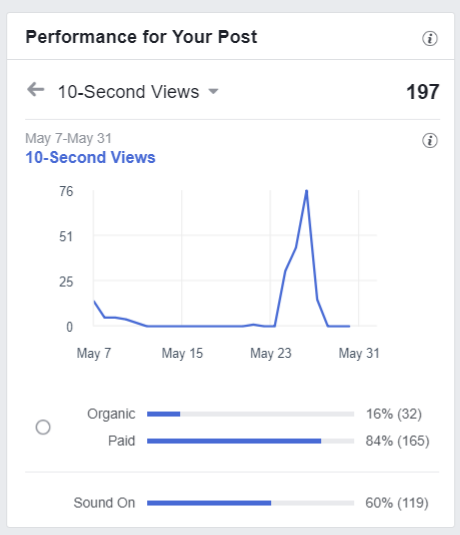
Video Average Watch Time
The average watch time is a great indicator of just how good your video content is.
Just remember, Facebook is trying to avoid passive video viewership, so if you’re getting a high average watch time, but not getting any engagement, then you still have some work to do to encourage your audience to participate.
Which leads us to the next set of metrics…

Audience and Engagement
Here you’ll see some familiar metrics like People Reached, Unique Viewers, and Post Engagement.
You’ll also find some demographic details, including age, gender, and location. These can be useful for the targeting of future Facebook Ad promotions or boosts.
Under Post Engagement you’ll find a complete breakdown of reactions, shares and comments, and whether or not they were generated by your original post or a share.

More Ways to Use Video
Looking for more ways to add video to your content marketing mix? Check out these 16 different types of marketing videos.