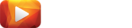The popularity of video has exploded. As content marketers move to incorporate video into their marketing mix, many will struggle to adapt to the steep technical learning curve required to pull off video in an effective manner.
Below are a set of content marketing tools that will help you take advantage of video in your marketing mix, many with low-cost or even free options to help keep the investment side of the equation in balance, while you use these tools to increase your returns.
Keep in mind that tools will only get your so far, whether we’re talking about content marketing or woodworking. The real opportunity lies in how you use these tools to strategically achieve your video marketing objectives.
To learn how you can improve your content marketing ROI with video, you’re invited to attend our live webinar, or view the recording of the presentation if you missed the live event.
Video hosting
There are many free hosting options to choose from, but for marketing purposes, a small fraction actually fit the bill.
You see, the problem with free hosting platforms is that their top priority is to keep visitors watching videos on their site, and their incentives generally conflicts with your own marketing goals.
While the creative and analytics tools provided by the likes of Youtube, Facebook, and others continue to expand, many businesses turn to more sophisticated, private hosting platforms that let you fully capitalize on your video investment, in the form of data, engagement, retention, and greater control over branding.
There are obviously many more hosting platforms to choose from, but if you’re just beginning your adventure into video, these two video platforms are a great place to start.
Wistia
Wistia is the hosting platform we use at Thoughtcast Media, and what we recommend to our clients, for its ease of use, affordable fee structure, and ever-expanding set of features.
Among our favorite features are Wistia turnstiles, that makes it easy to lock a portion of a video behind an opt-in form, as well as other handy lead generation tools.
Wistia also provides amazing viewership analytics that make it easy to spot engagement trends on a very granular level.
Your first three videos are free (with Wistia branding), with premium plans starting at $99/mo. for up to 10 videos, and just 25 cents per video after that.
Vimeo
Vimeo is one of the most popular video hosting platforms, and has been for some time. They do provide a free plan, but Vimeo isn’t really a viable option until you pay $7/mo. to unlock some basic features, like advanced analytics, and still the feature set isn’t all that impressive.
However, at $20/mo. you unlock additional features that make Vimeo a viable collaborative editing tool, making it something to consider for businesses that wish to consolidate their marketing stack, and prioritize collaborative enablement over marketing utility.
Transcribing/Captioning
Transcription and captioning services serve many purposes. First off, transcripts and captions are a must if Section 508 accessibility (link) compliance is something that’s important to you (and it should be).
Beyond compliance, transcripts, and captions in particular, make it easier for everyone to consume your content in a wide variety of contexts (whether members of your audience are on Instagram, YouTube or on your website; while at the office, in line for coffee, or in bed).
Speechpad
Speechpad has been our go-to captioning and transcribing services since the beginning, and they continue to impress us with their quick turnaround times (often ahead of the initial estimate), accuracy, and affordability.
Pricing starts at $1.00-1.50/minute, depending on whether you need transcripts or captions (transcripts are included with captions) and they can deliver the final product in a wide variety of file formats.
Rev
Rev is another big name in the transcribing space, and a service we plan on trying out in the near future. With Rev, transcripts or captions cost just $1/minute, and are delivered in 12-24 hours. With highly competitive pricing, and and an accuracy guarantee Rev is, at the very least, worth trying.
Personalization
Video already packs a powerful punch when it comes to engagement. Throw a layer of personalization on top, and your prospects will find you hard to ignore.
Vidyard
If you haven’t heard of vidyard before, you should probably go check them out. They just might surprise you with all of the out-of-the-box things they can help you do with video your video content.
Perhaps one of the coolest things about Vidyard is its personalization features that enable you to embed personalized details into your videos on the fly, to create a truly unique video experience for each member of your audience.
You can even automate the whole process, and dynamically pull in your visitor’s name and picture into the video as your landing page loads in their browser, for example.
Now, I know this is supposed to be a list of video marketing tools, but this set of features is particularly powerful when using video as a sales tool. After being qualified and handed off from marketing, with a personalized video as your first sales touchpoint, you’re going to make quite the first impression.
Video Production Collaboration
Content production at any level of serious scale is going to require collaborative input from multiple parties.
This is particularly true with video, where the potential reach is much greater, and visuals, audio, and other dimensions, in addition to the video content itself, are in play, and need to be perfected before being deployed.
Frame.io
Frame.io (our personal favorite), and other video collaboration tools like it, take much of the friction out of the video production process, which can be particularly helpful when working in remote teams, or in situations that require multiple stages of approval.
Plans start at just $15/mo. for 10 gigs of storage across three projects.
Animation
Animated videos lack a lot of the attributes that make live-action video so impactful, such as the human element. However, animated video are really good for explaining abstract concepts, in addition to being a low-cost way to start making the move into video content.
The saying, “you get what you pay for,” applies here, in a big way. While it’s amazing what a non-designer can create with these drag-and-drop animated video tools, they just won’t have the same impact as a professionally animated video.
GoAnimate
Among the most popular animated video making tools is GoAnimate. Starting at $159/mo., GoAnimate offers hundreds of premade and customizable animated elements to help you create character-based animated videos, by simply dragging and dropping. They even have an automatic lip-syncing feature to help bring your animated characters to life. However, even with all the customizability, GoAnimate videos still come out looking somewhat generic.
Animaker
Animaker is another popular option, and goes beyond the basic character-based animated videos offered by GoAnimate, to include things like whiteboard animations, and what they call “infographic videos,” among others.
Plans start at $12/mo., but comes with some pretty serious limitations.
Screen Capture
Videos that lean heavily on screen-captured footage are another type of marketing video, like animated videos, that have a low barrier of entry. Whereas animated videos are an effective way to explain abstract concepts, screen capture videos are great for technical, how-to videos, software product demos, and the like.
Techsmith Camtasia
Camtasia has been around for a long time, and is one of the most powerful screen capture and editing tools you’ll ever have the pleasure to use. It’s incredibly intuitive, and with robust editing tools, you could create basic videos with Camtasia and nothing else.
Camtasia is available for Windows and Apple, and starts at $199 per license.
Live Video
Just about any smartphone can meet your most basic livestreaming needs, making it possible to go live in a matter of seconds. Literally, anyone can do it. Of course, that’s not the hard part.
Live video requires good content, but with something interesting to talk about, and a little personality, you can reach a massive audience. Which is one of the reasons so many people are doing live video.
However, with the ease of entry into live video, you’ll have to work harder to stand out from the crowd. The good news is, with so many still just streaming from their phones or laptop cameras, it doesn’t take a whole lot to rise above the noise.
Mevo
Mevo is one of our favorite video marketing tools, and what we use to do all of our own live streaming, here at Thoughtcast Media. Unlike the other tools listed here, hardware is an essential part of what makes Mevo such a powerful tool.
The Mevo camera, when connected to your mobile device via the Mevo app, makes streaming to all major social video sites a snap, while elevating the production quality of your videos, far beyond what your phone alone is capable of.
More Ways to Hack Your Content Marketing ROI
For actionable advice on how to use video to cut content marketing costs, while increasing revenue, be sure to attend our live webinar, or if you miss it, download a recording of the presentation.